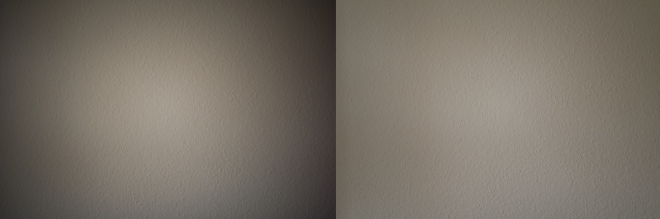Introduction
It seems that i always end up reviewing non-Leica lenses for the Leica M mount. Maybe that is because i think that these kind of reviews are more exciting. When you want the best no compromise lenses for your M the native Leica lenses are the gold standard. They are that good and you can hardly find anything wrong with them.
The more interesting question, i think, is how good are the alternatives. They all are less expensive and that is a good thing to begin with. The lens i would like to write about today is the Voigtländer 21mm f3.5 color skopar that was just released for Leica M.
Mind you, there is also the Sony E mount version available which was released earlier. While that version seems to have the same optical formula (9 lenses in 8 groups, one aspherical element) results may still vary.
There also exists a 21mm f4 color skopar (still available today) which was never designed for digital and produced a color cast not visible when shooting film. This 21mm f3.5 was made for digital so lets find out how it fares.

Design and build quality
This lens is from Cosina’s vintage line and its appearance really reminds me of lenses from the past. It is a full metal construction. The chrome parts are a bit too shiny for my taste but other than that i really like the way it looks and feels in the hand. The lens is tiny. It weights in at 180g and measures only 30mm in length. It also takes common 39mm filters.

The focus ring runs smooth as does the aperture ring. Each aperture clicks firmly into place and stays where you put it (f3.5 to f22 in half stops). There is no de-click option for the M mount version.
The lens features a focus tab to help finding perfect focus. The minimum focus distance is 0.5m.
Markings are engraved on the full metal body and filled with color. There is even a dof scale. That one is harder to read though.
Overall build quality is very good and on par with other recent offerings from Cosina Voigtländer. The lens cap really is the only thing that feels cheap but it does the job and won’t fall of easily.

The retro style lens hood (LH-11) is not included in the box. It is also full metal and reminds me of the one that comes with the latest Leica 28 Summaron lens. Because of it’s size it blocks the viewfinder quite a bit. Most people probably prefer to use an external viewfinder or live view anyhow, so this will not bother them. With some practice it is still possible to guess the frame with very good results just by using the optical viewfinder.

The 21mm Color Skopar (old and new) is not a fast lens but it makes up for that with its compact size and the ability to take screw on filters.
Optical quality
Even though this is called a f 3.5 lens the actual light that hits the sensor suggests, that is more like a f 4 lens (like its predecessor). Wide open there is some vignetting. At f5.6 it is less pronounced but even at f11 there is still some left.
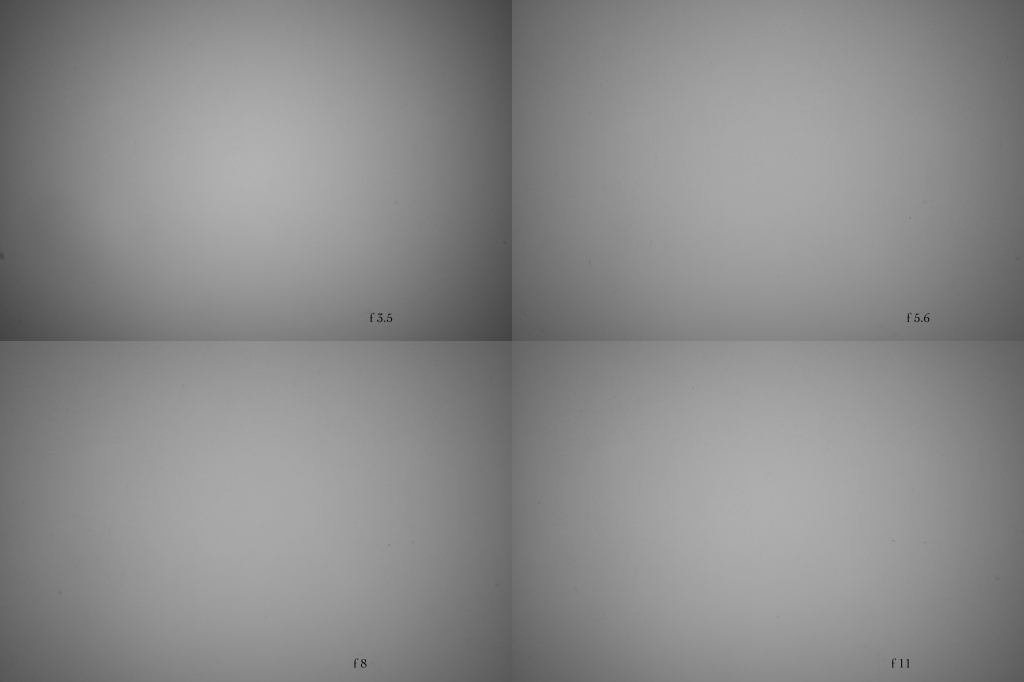
The sharpness and contrast is already very good at f 3.5. In between f 4 and f 11 the images have the most resolution. In real life you can hardly tell a difference but the optimum sharpness is reached at f 8. While the center sharpness is always on a impressively high level, the borders are not as sharp but only the extreme corners suffer so much that it becomes obvious. About 95% of the image has great sharpness no matter what aperture.
Diffraction kicks in at f 16 and i would not use f 22 when highest resolution is important.
Contrast is on a high level right at f 3.5 and does not improve much when stopping the lens down. I would say its about perfect. To much contrast is not what you want from a lens. Micro contrast is also on a high level especially in the center of the image which creates an impressive perception of sharpness, depth and detail.
It becomes very clear, that this glass is made for use on digital cameras when you compare the colors that it produces with its predecessor. First of there is no visible color cast and you dont need to set a lens profile in the camera. The lens works perfectly fine without any profile that might take care of optical imperfections, except vignetting.

Colors are just beautiful and more in line with what you would get from a Leica lens. That is probably the biggest achievement. But not only that, the out of focus parts are also looking very organic and the is no harshness that would disturb. Not that there is much out focus with a 21mm lens. With its minimum focus of 0.5m you dont get much bokeh but the little there is looks very good.
Distortion is on a low level. If you need straight lines (e.g. for your architecture shots) you get them. In the lab you will find that there is a tiny bit of barrel distortion almost unrecognizable in real world images. Chromatic abberations are on a low level as well.
The ten aperture blades create nice looking sun stars.

Negatives ? Well, sharpness in the extreme corners of the frame could be better as i have mentioned and the lens hood might look cool, but also blocks the view thrue the viewfinder. Other than that there is little to critcize. The vignetting should not bother you too much (and can be corrected in post of course). The lens is not your best choice if you need to shoot in low light situations (t-stop around f 4) but other than that its a fine glass.
Conclusion
Voigtländer always produced high quality lenses. Most of them worked perfectly with film, sharpness seldom was an issue. Color and overall rendering (harsh busy bokeh) has been more of a let down. But it seems Cosina has been focused to improve especially in these areas and they have been successful, not only with this new 21mm lens but also other recent offerings (see the fantastic 50mm f3.5 lens for example).
Color cast is not an issue on a Leica M, instead colors are very pleasing and more in line with Leicas own offerings which is great. The out of focus areas are soft and non disturbing and the transition is smooth creating very natural looking images. Yes, there is a little loss of resolution in the extreme borders of the frame (and i mean extreme borders) but in real world use that is no big deal. I really dig this tiny lens and i will keep it for my personal work.
Price: 799,- Euro or 799,- US dollar. Lens hood (LH-11) not included (99,- Euro or 99,- US dollar)